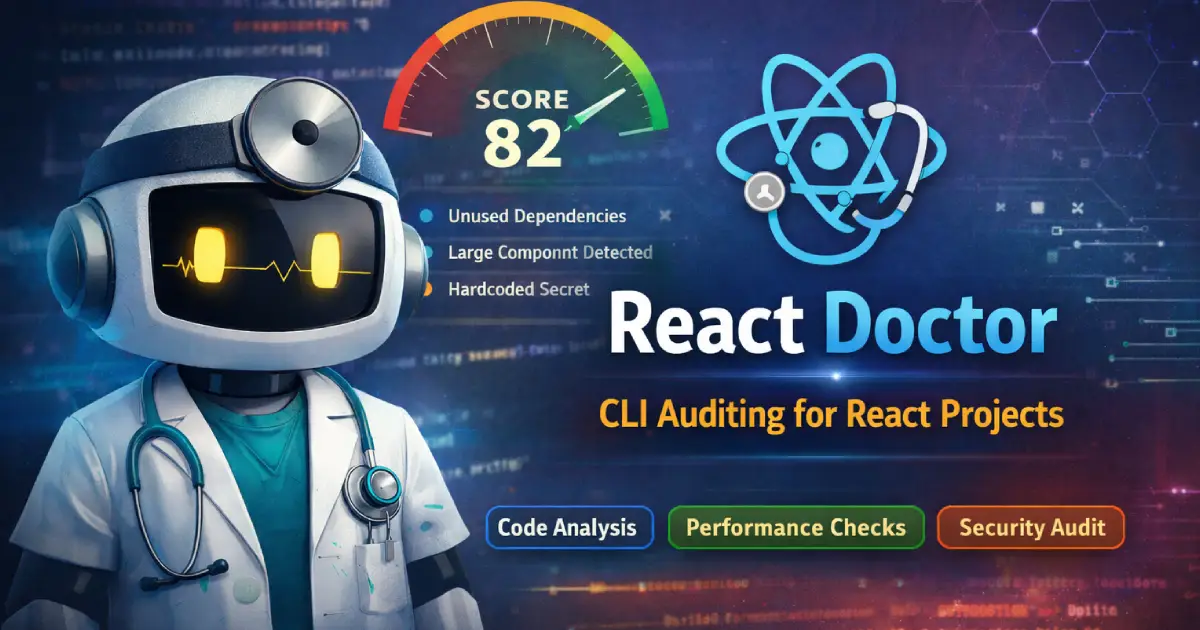Pino is a blazing-fast, low-overhead logging library for Node.js applications. Renowned for its high performance and minimal resource consumption, Pino is the go-to choice for developers seeking efficient, reliable, and structured logging solutions.
Benefits of Using Pino
Here are the key advantages of choosing Pino over other logging libraries:
- Performance: Pino is designed to be the fastest logging library for Node.js, ensuring minimal impact on application speed.
- Asynchronous Logging: Its asynchronous architecture ensures that logging does not hinder application performance.
- JSON Output: Logs are output in JSON format, making them easy to parse, analyze, and integrate with modern log management tools.
- Structured Logging: Pino allows for structured logging, enhancing log readability and debugging capabilities.
Key Features of Pino
Pino offers unique features that make it stand out among logging libraries:
- Extreme Mode: Pino’s „extreme mode” boosts performance by batching log writes, reducing the overhead even further.
- Framework Integrations: Seamlessly integrates with popular Node.js frameworks like Express and Koa, making it a versatile choice.
- Rich Plugin Ecosystem: Extend functionality with plugins designed for various use cases, from log management to custom formatting.
- Log Redaction: Mask sensitive information in logs to ensure data security and compliance.
Framework Integrations
One of Pino’s most powerful features is its ability to integrate seamlessly with popular web frameworks. This makes logging in your application more efficient and native to your development stack.
For using Pino with a web framework, see the following guides:
- Pino with Fastify: Fastify has built-in support for Pino, ensuring effortless integration.
- Pino with Express: Add structured logging to Express with the pino-http middleware.
- Pino with Hapi: Use the hapi-pino plugin for seamless logging in Hapi applications.
- Pino with Restify: Restify supports Pino for fast and efficient logging.
- Pino with Koa: Add middleware to your Koa app for structured logging with Pino.
- Pino with Node Core HTTP: Use Pino directly with Node’s core http module for minimalistic setups.
- Pino with Nest: Integrate Pino with NestJS using the nestjs-pino module for enterprise-level applications.
By following these guides, you can easily add Pino to your framework-based applications and take advantage of its high-performance logging capabilities.
How to Install and Set Up Pino
Follow these steps to get started with Pino in your Node.js application:
1. Install Pino: Run the following command to add Pino to your project:
Example:
npm install pino2. Basic Setup: Add the following code to initialize Pino and log a sample message:
const pino = require('pino');
const logger = pino();
logger.info('Pino is up and running!');3. Advanced Configuration: Configure Pino to suit your specific needs, like enabling extreme mode or setting up log redaction.
For more advanced setups, visit the official Pino documentation.
Use Cases for Pino
Pino is a versatile logging library that fits various application needs, including:
- Microservices: Efficient logging for distributed systems.
- Real-Time Applications: Low-overhead logging suitable for real-time data processing.
- DevOps and Monitoring: Enhanced monitoring and debugging with structured logs.
Why Choose Pino?
Pino stands out as a high-performance, reliable logging solution for Node.js applications. Whether you’re building scalable microservices or real-time applications, Pino’s lightweight design and powerful features make it the perfect choice.
Ready to enhance your Node.js application with high-performance logging? Install Pino and experience the difference. If you need assistance with setup or integration, check out our Custom Software Development Services for expert guidance.