How to develop scalable cloud solutions using Kubernetes? In our article, we’ll point out the best practices that will help you achieve great results with Kubernetes. We’ll guide you through the cluster management tips to enable you a successful deployment.
Every organization search for the ways to containerize the applications and take the most benefits out of it. So, why not switching to Kubernetes solution for your company? Kubernetes is still gaining on popularity among IT specialists. As you can see in the below chart, Docker and Kubernetes are in the top most wanted technologies in 2022.
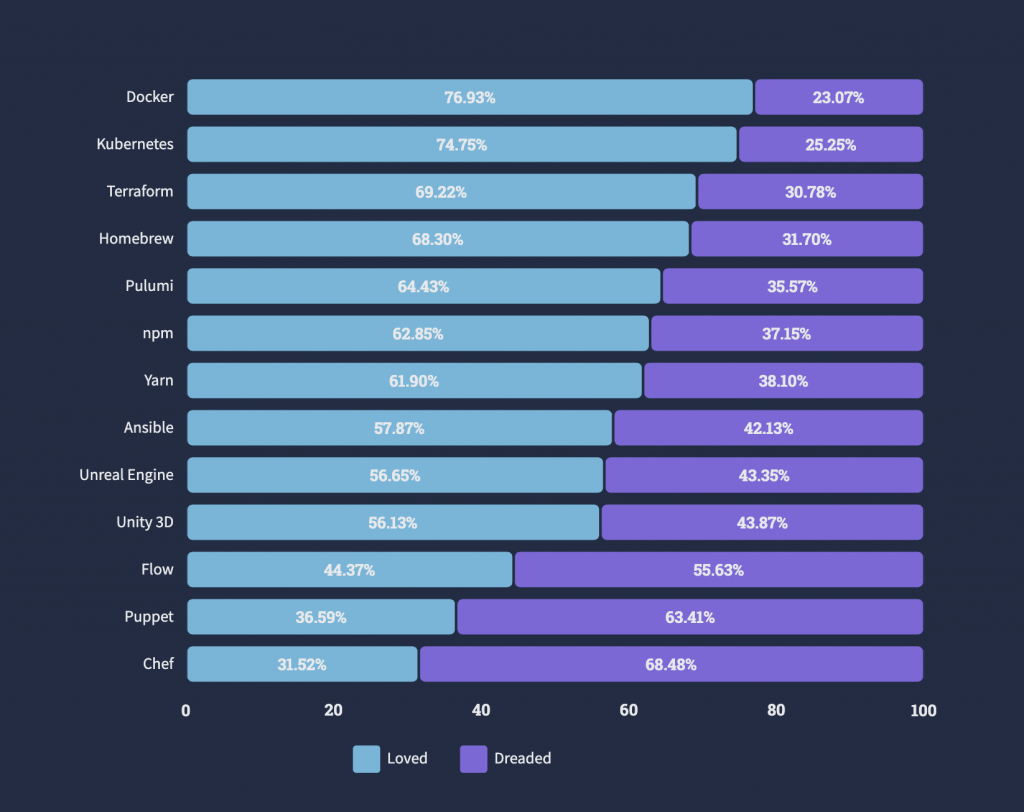
Kubernetes (also called K8s) is currently one of the most favored container orchestration systems. As it has become standard for modern cloud engineering, it is necessary to get familiarized with this system better. However, since there is a level of complexity while using it, it’s good to know how you can overcome the basic difficulties. There are some do’s, and don’t while using Kubernetes – getting to know them will help you take control over and achieve the desired effects. Thus, here we are to help you get a better understanding of all the possibilities and dangers of this tool. As a result, you’ll be able to make your deployment at ease.
Table of Contents
Things You Will Learn
We will talk about the benefits of Kubernetes, as well as give some recommendations covering common issues concerning a.o. installing, cluster configuration, and application development best practices.
Let’s find out:
- What are the benefits of Kubernetes for your project
- How to get started with Kubernetes in the right way
- Main challenges of Kubernetes and how to solve them
- Best practices for building Kubernetes applications
Properly used, Kubernetes is a powerful tool that can help your company effectively build applications across mixed cloud environments. Undoubtedly, it has already become is the standard for deploying and managing software in the cloud.
Kubernetes in a nutshell
Kubernetes is an open-source system invented by Google for automatic deployment, scaling and managing containerized applications. Sometimes it’s called K8s. There’s some meaning behind this abbreviation. 8 stands for the number of letters between the letters: “K” and “s”.
What are the benefits?
Kubernetes has got some unique features that foster app management, such as:
- Horizontal scaling – it allows scaling resources with the command up and down;
- Automation – Kubernetes automates rollouts and rollbacks, which is very useful when something goes wrong after making a change. It makes a lot of manual processes automatic;
- Self-monitoring – Kubernetes checks automatically the condition of its content: nodes and containers;
- Managing the workload as you wish – as an open source tool, Kubernetes gives you the freedom to move workloads to anywhere you want, e.g. on-premises, hybrid, or public cloud infrastructure.
Running Kubernetes in the cloud fosters easy team collaboration. Kubernetes also makes the lives of DevOps engineers easier, as they can quickly deploy apps, scale them, add new features, etc. without the need to use a variety of hardware resources.
How does Kubernetes work?
In order to grasp a better understanding of how Kubernetes works, let’s take a look at what’s inside the system. So, now a few words about containers, pods, and nodes. Kubernetes handles app containers through the so-called pods and nodes. What are they exactly? A pod usually operates one or more containers. Nodes are the tiniest units of computing hardware in Kubernetes. They normally come as clusters and help to run the pods.
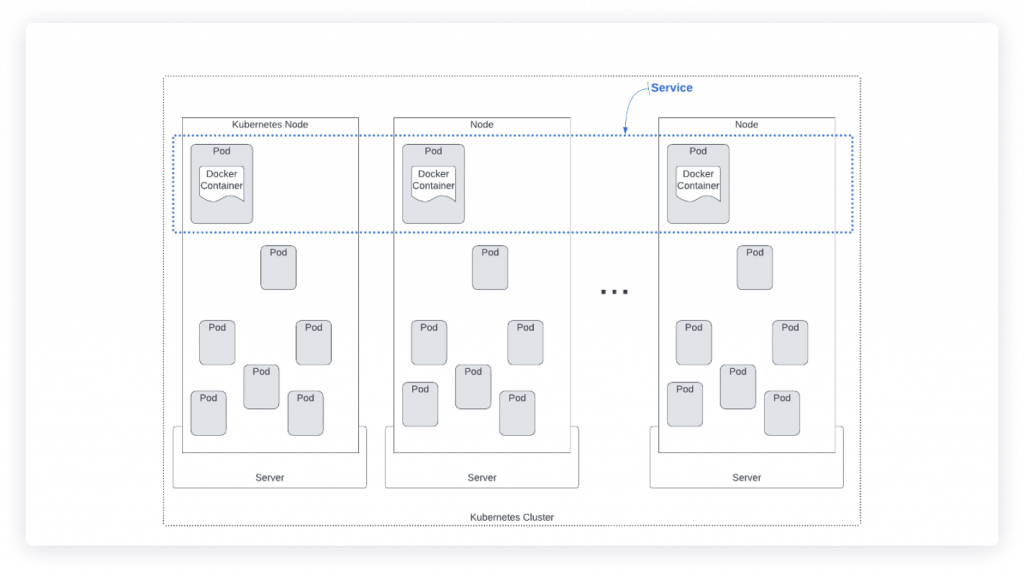
Nods introduce a layer of abstraction. It allows us to view clusters as sets rather than individual isolated parts. In this way, in a Kubernetes environment, different mechanisms can easily substitute for each other. Even though individual nodes can be valuable, it’s not at all the way Kubernetes works. Instead, it’s better to perceive clusters as a whole than to pay attention to the condition of individual nodes.
Kubernetes vs Docker
Although they are complementary technologies used for managing containerized apps, Kubernetes and Docker differ from each other a lot. Docker focuses on building app containers, and Kubernetes aims to manage them into groups. So, in the situation of managing multiple containers, Kubernetes will turn out more useful.
If you need to delve into the topic, check our article on Docker and Kubernetes trends in 2021:

Recently we wrote on:
Kubernetes is deprecating Docker in 2021
Pro tip:
Kubernetes doesn’t always go with DevOps tools, however they match. Using Kubernetes in a DevOps toolchain gives you the possibility to easily manage infrastructure and configurations across mixed environments.
What are the benefits of Kubernetes for your project?
Kubernetes can help you to achieve your business goals by reducing costs and ensuring stability in software development. Here are the main benefits of using Kubernetes in your project:
- Introducing changes at ease
K8s enables introducing changes or updates while developing an application at any time.
- Automation
Thanks to built-in commands, Kubernetes is the perfect tool to handle a lot of complex processes and get them automated. Automating daily operations will lead to better app management. As an outcome, the app is always working the way you expect.
- Focus on development
Kubernetes allows developers to switch their focus from unneccesary tasks to developing application. Your teams don’t have to worry about creating the fundamental environment – they can proceed straight to their jobs.
- Monitoring and self-healing
Kubernetes constantly monitors the condition of your services. It can restart containers that at some point have failed. It automatically makes available only services that function properly.
- Modernizing CI/CD strategy
Kubernetes is beneficial to software development lifecycle and can greatly improve CI/CD pipeline. Automating Continuous Integration/Continuous Deployment or Continuous Delivery can foster the work of DevOps teams, whether it comes to testing, making changes, or deploying new versions of an app.
All in all, Kubernetes – thanks to its automation power – makes all the processes in software development easier and more manageable.
Check out our case study and see how we developed a reliable architecture based on Amazon Web Services in the Kipinä project.
How can you start with Kubernetes?
Let’s move to discussing how can you start using Kubernetes. Technically, you can either install it on your own or choose ready solution.
Installing Kubernetes step by step
You can download Kubernetes by yourself and then install the cluster. For installing a self-managed Kubernetes, follow the steps:
- Download Kubernetes
- Download and install the tools, including kubeadm (which is the official installation tool) or kubectl.
- Select an environment for containers in the new cluster.
Remember that it’s quite complex and requires devoting some time – thus it’s not very popular solution.
Kubernetes made simple on AWS
If you don’t want to manage a Kubernetes cluster totally by yourself, you can go for a service provided by a third-party. It’s good to choose the certified provider, for example, Amazon Web Services (AWS). When you decide on having Kubernetes on Amazon Elastic Kubernetes Service (EKS), you will receive great support, e.g. during installation. It will be very beneficial in terms of fulfilling your business goals. On AWS the best installation tool is kops, which automatically integrates with other tools. Look at the example of how to run kops demo on AWS.
Pro tip:
As an AWS Partner, we help our customers implement innovative AWS-based solutions. We’ll assist you in migrating your resources to the cloud to lower your costs and risks.
How to face the main challenges in Kubernetes?
Meet the most common challenges in deployments while adopting Kubernetes and find the best practices that will help you to overcome them. We present the main problematic areas and a bunch of good practises to follow:
Script-based deployment
Deploying an application into Kubernetes is not as simple as it may appear at the beginning. In reality, when you have to conduct multiple deployments, things get complicated. It can cause some problems due to lots of manual scripts.
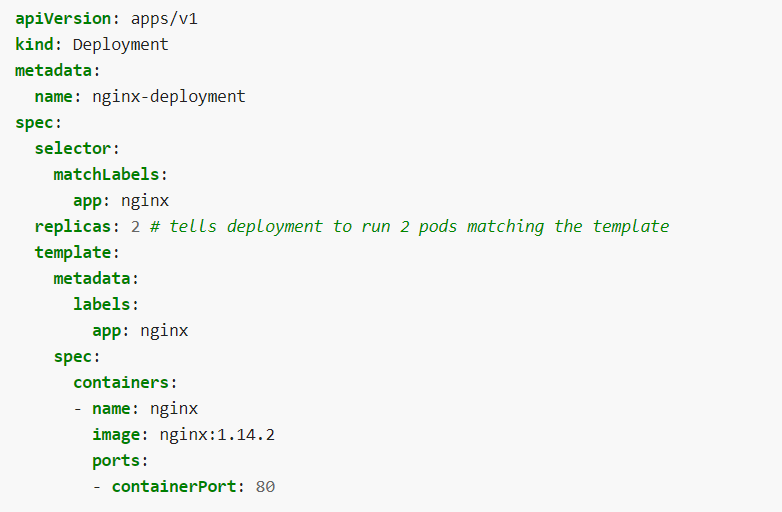
Kubernetes becomes troublesome, for example, when you have to generate a Kubernetes Deployment Manifest in different formats and then create kubectl commands to deploy an application, as is illustrated in the example above.
Security
Kubernetes is a complex tool, which makes it vulnerable when it comes to security issues. There is a risk of data leaks or hackers’ attacks while conducting deployment. That’s why it’s good to follow some steps to prevent security problems:
- Image scanning – you can prevent cyber attacks by taking care of image scanning at every phase of CI/CD pipeline. For instance, when creating a container image, you should do it from scratch.
- Using modules such as AppArmor and SELinux will help improve security issues.
- Enabling RABC (role-based access control) is a good solution because it enforces obligatory user authentication.
- Using separate containers – keeping front-end and back-end containers isolated will help you to improve security. When you do this, all interactions require private keys.
Networking
Classic networking approaches do not match well with Kubernetes. As a result, the challenges in this area are still growing. Fortunately, there are some tricks that will help you to overcome them:
- The container network interface (CNI) plug-in – enables you to solve most networking problems. The plug-in fosters Kubernetes integrations and gives access to applications from various sources.
- A service mesh – it is an infrastructure layer within an app that manages network communication via APIs. It is the way to take networking burden out of you.
- Delivery management platforms – it is one of the possibilities that will help you manage Kubernetes clusters better.
These solutions make using Kubernetes effective, fast and secure. It will result in a fluent container orchestration process.
Take a step further and find out how to use Java in the Future of Kubernetes-Native Applications.
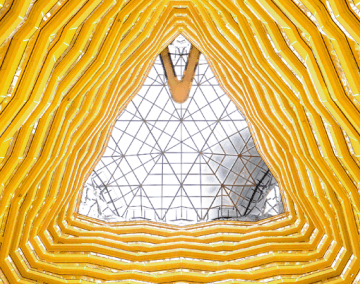
We wrote on:
Java in the Future of Kubernetes-Native Applications
Summary
Kubernetes is a powerful tool when it comes to cloud-based application development. There’s no surprise then it is more commonly used by IT professionals. Although it entails some problems, there are fortunately good solutions that help to achieve great effects with this tool. If you’re interested in fresh news from the IT world, visit our blog. Here, we regularly post on technology topics.
Do you need a scalable cloud-based solution that will help you grow? Our IT specialists will develop the right technology matched to your needs, so don’t hesitate to contact us.
