Keeping your code clean – whenever you hear this phrase, you think of some impossible legend? Indeed, writing clean code when working on a complex IT project may not be as simple as it sounds. However, creating clean code is the art you can master. That’s why we present 10 tips that will help you write your code like a pro!
Table of Contents
Things you will learn
Is keeping a code clean mission impossible in software development? How important is it for your team? In this article, we debunk some myths about keeping your code clean and share our advice. Get to know the top 10 tips that will make you start writing cleaner code instantly!
Let’s find out:
- What is clean code?
- Why is it worth writing clean code?
- Rules that will help you always keep your code easy to understand
What is clean code?
What is clean code exactly, and what should it look like? To put it simply, it is a codebase that is clear enough for the rest of your team. Clean code is not necessarily the shortest one, but it is definitely the easiest to understand. The biggest difference between clean code and messy code is that the former is easy to maintain.
How to recognize clean code?
What makes the code readable and clear? Every developer has their style and habits, so it’s hard to come up with one definition of quality code. Even though there is a certain set of features that helps define the clean code, such as:
- logical and descriptive names of variables and functions;
- proper formatting;
- consistent style;
- reduced number of comments;
- not having too much cognitive load.
Pro tip:
Don’t try to be too clever! Code can’t be a complex riddle that only its author can solve. Some say that clean code is the one that doesn’t stand out, and it actually should be a bit boring.
Good professional programmers write boring code. Great professional programmers write really boring code.
Todd Werth
Why should you care to keep your code clean?
Keeping your code clean doesn’t always go together with programming on a daily basis. It’s especially difficult to achieve when your teammates have different workflow and coding preferences. Then, writing clean code that is minimalistic and easy to understand by others requires some time and effort. So, why should you bother at all? Well, there are a lot of benefits of writing clean code for your team and the whole project that makes it worth trying.
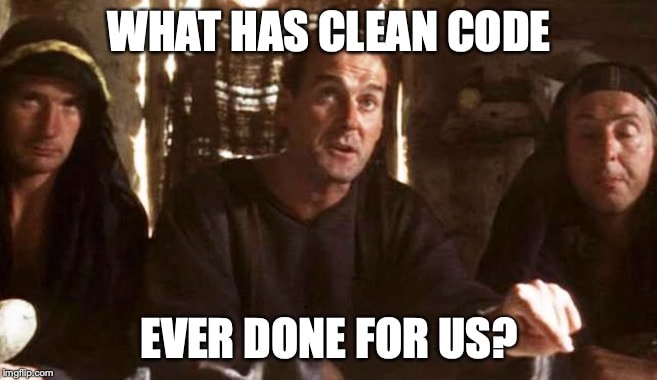
Let’s think of the common situation in developers’ lives. Imagine that your team has a deadline to implement some important features. You got your job done because your code works. However, it doesn’t look perfect. So, does a code need to be beautiful when it actually fulfills its function? Even though it seems irrelevant at the beginning, creating messy code may be problematic in the long run. Especially when you have to come back to it after time to make some changes, for instance. The conclusion is clear – it’s better to develop the habit of writing high-quality code than repairing it later.
10 rules that will help you always keep your code clean
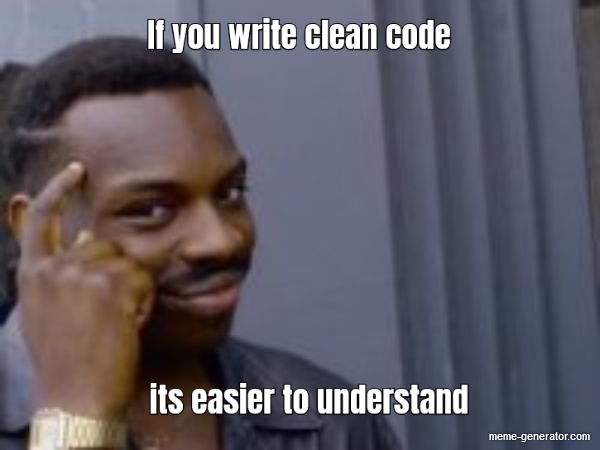
We will show you a few quick tips for cleaner code that can help maintain the same code style and avoid errors that can lead to less readable code.
1. Use descriptive names
Variables, classes, and functions are the core of the logic of your software. Needless to say, using vague and non-descriptive names for variables, classes, and functions shatter the logical fundaments of the application and make it difficult for other programmers to get the logic out of it. Take a look at the examples:
- Bad example:
var d; // elapsed time in days
- Good example:
var elapsedTimeInDays; var daysSinceCreation; var daysSinceModification; var daysSinceCreation; var daysSinceModification;
The first one is the example of messy code which doesn’t carry logical meaning. The second example is more clear, as it names exactly what is the unit to measure.
2. Clean code requires clear information
If you use words that are too ambiguous, you can end up with messy code. Always make sure that your code doesn’t contain misinformation.
- Bad example:
var accountList = [];
- Good example:
var accounts = []
The second example consists of a clear name. The word accounts is a better choice than acoountList, as it refers to something specific. In this way, you avoid disinformation.
3. Make sure names are easy to pronounce
Always use meaningful names that are possible to pronounce. Making up nonexisting words or using shortcuts only you understand is never a good solution. 😉 Although it may be obvious, it’s good to remember this rule, especially when you name variables in a hurry.
- Bad example:
const aaabbd = moment().format("YYYY/MM/DD");
- Good example:
const currentDate=moment().format("YYYY/MM/DD");
const currentDate = moment().format(„YYYY/MM/DD”);
4. Polish your comments
The common trap, especially for beginners, is overexplaining how your code works in comments. Unfortunately, too much information in the comments can turn your code into chaos. Good comments are usually used for warnings, e.g: deleting X will break Y, or for clarifying the outcome of your code, e.g.: this parameter causes…
Here are some rules that will help you write your comments like a professional:
- Don’t keep extra code lines in comments – never leave your ideas for later because it’s confusing to others. It’s better to delete unnecessary code already!
- Shorten your comments – too much writing can distract your teammates from the main points.
5. Give each function a single purpose
If you want to create clean code, you should break it down into chunks. Every function or class should represent one concept or perform one action. Whenever you have doubts, remember that simpler is better. Let’s look at the example. A complex calculation, such as GetCreditScore() may need simplifaction. Here’s it’s good solutions to break it into smaller functions, for instance: GetCreditReports(), ApplyCreditHistory(), or FilterOutstandingMarks().
6. Keep a consistent coding style
It’s important always to be consistent when writing your code. So, try to use one word that stands for a given concept. Do you prefer your lines contain braces than spaces? That’s totally ok until you stick to one formatting style within a whole project.
7. Don’t repeat yourself
Clean code shouldn’t contain duplication. Why is it so? Every time you introduce some change, you need to remember to include it in duplication as well. This can really slow down the process!
8. Adjust the architecture
There are many architectures to choose from for your project. How to choose the right one? Pay attention to matching the architecture to your project’s needs. Remember – there’s no one good solution for everyone. For instance, the Model-View-Controller (MVC) is a common choice in web development because it’s a great way to organize your code.
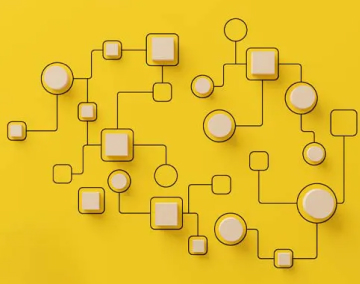
Recently we wrote on:
Advantages of Using MVC in Application Development
9. Look for an inspiration
There’s no better way to master the habit of writing clean code than learning from others. It’s good to check how the best do this and try to understand the basic rules behind each line of their code. Studying open source projects, e.g. on Github, is really good practice.
10. Don’t forget to refactor
Refactoring is a key part of the coding process and is a great way to clean up your code. Refactoring techniques will help you simplify your code, get rid of duplications and make it less ambiguous.
What’s our approach to clean code?
In fireup.pro, we are aware that while working on the project, our teammates have a lot on their minds. In order to make their work easier, we take care of transparent workflow and communication. So, setting up a clear codebase helps us to develop good habits and, as a result, work better as a team.
Check out in our case study how we developed an application for the healthcare industry. The power of great teamwork helped us achieve the client’s goals.

Recently we wrote on:
Introduction to Kubernetes – Best Practises
Summary
Even though it’s hard to give one definition of a perfect code, and everyone has got its unique style – setting up some clear rules will come in handy for you and your team when working on a project. If your code is understandable to your teammates, they can continue developing your idea. Creating a transparent environment for the team is the best way to achieve astonishing results! Sounds great, right?
If you’re interested in fresh news from the IT world, visit our blog. Here, we regularly post on technology-related topics.
Do you need software built from scratch that will help you grow? Our IT specialists will develop the right technology matched to your needs, so don’t hesitate to contact us.
